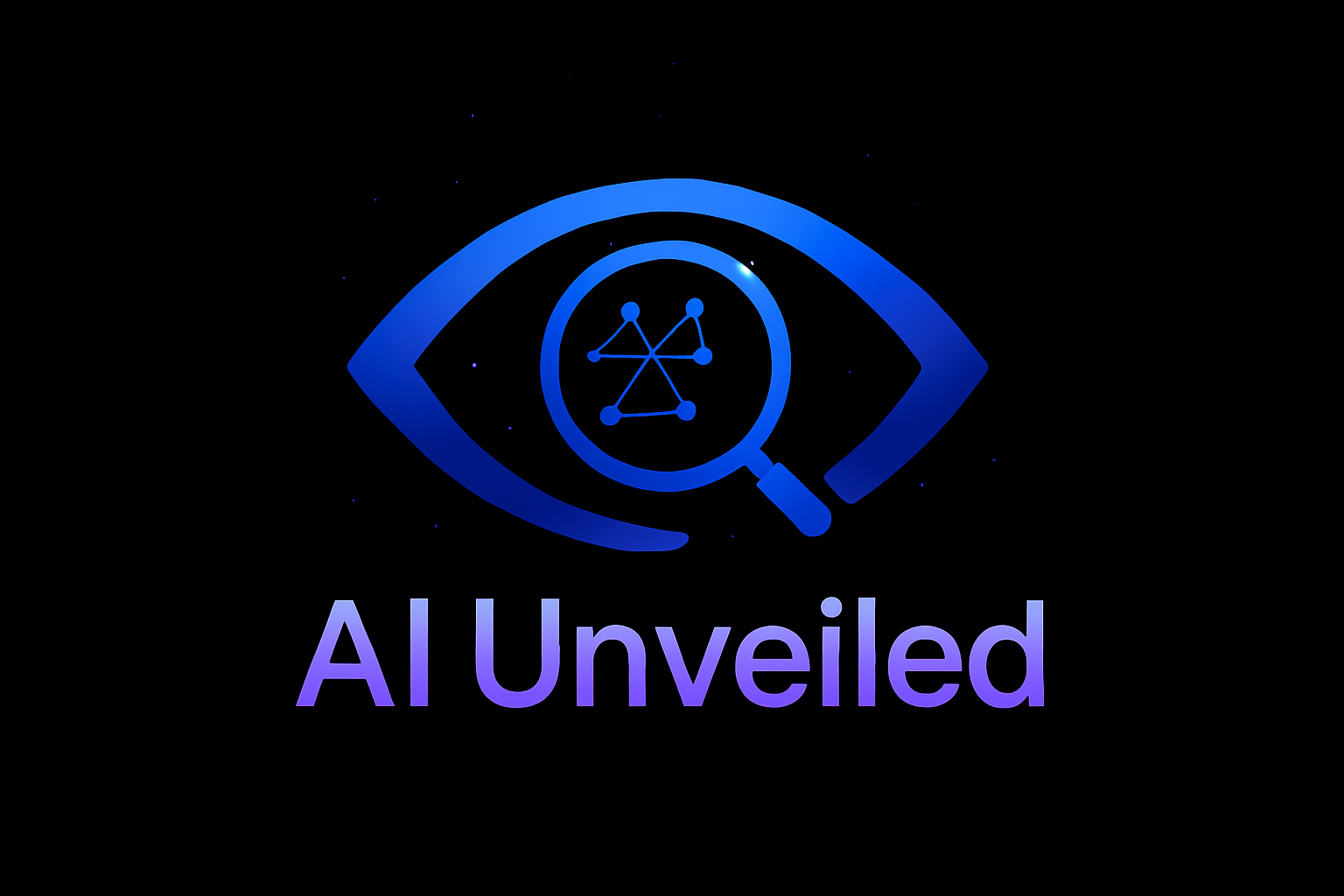Notion Review 2025
The All-in-One Workspace & Knowledge Management Solution
Daily Driver I run my entire business on this!Introduction
Notion has revolutionized how individuals and teams organize information and collaborate. This all-in-one workspace combines notes, tasks, wikis, and databases into a single, highly customizable platform that adapts to virtually any workflow.
Unlike traditional productivity tools that specialize in one function—like document creation or task management—Notion provides a flexible canvas where these functions converge and interact. This review examines Notion's capabilities, pricing, and overall value to help you determine if it's the right solution for your knowledge management and productivity needs.
After spending over 25 hours testing Notion across personal, team, and organizational use cases, we've evaluated its functionality, learning curve, and collaborative features compared to alternatives. Whether you're an individual seeking to organize your life or a team looking to centralize knowledge and workflows, our comprehensive analysis will guide your decision.
Key Features
Notion's power comes from its versatility and adaptability. Here are the standout features that make it a category-defining tool:
Databases & Knowledge Bases
Create powerful relational databases with custom properties, views, and filters that can transform into tables, kanban boards, calendars, and more.
Pages & Nested Structure
Build hierarchical knowledge systems with infinitely nestable pages, creating wikis, documentation, or personal notes organized exactly how you want.
Task & Project Management
Manage tasks, track projects, and build custom workflows that adapt to your unique processes rather than forcing you into rigid systems.
Real-Time Collaboration
Work simultaneously with teammates, leave comments, assign tasks, and share pages with customizable permission settings.
Customizable Templates
Start quickly with hundreds of pre-built templates for everything from meeting notes to product roadmaps, or create your own reusable systems.
Integrations & API
Connect with tools like Slack, GitHub, and Google Drive, or build custom integrations using Notion's API for automated workflows.
What makes Notion truly exceptional is its "building block" approach. The interface consists of modular elements (text, tables, databases, embeds) that can be arranged and connected in limitless ways, creating systems tailored specifically to your needs rather than forcing you to adapt to pre-defined structures.
Example: Notion's Task Manager Template
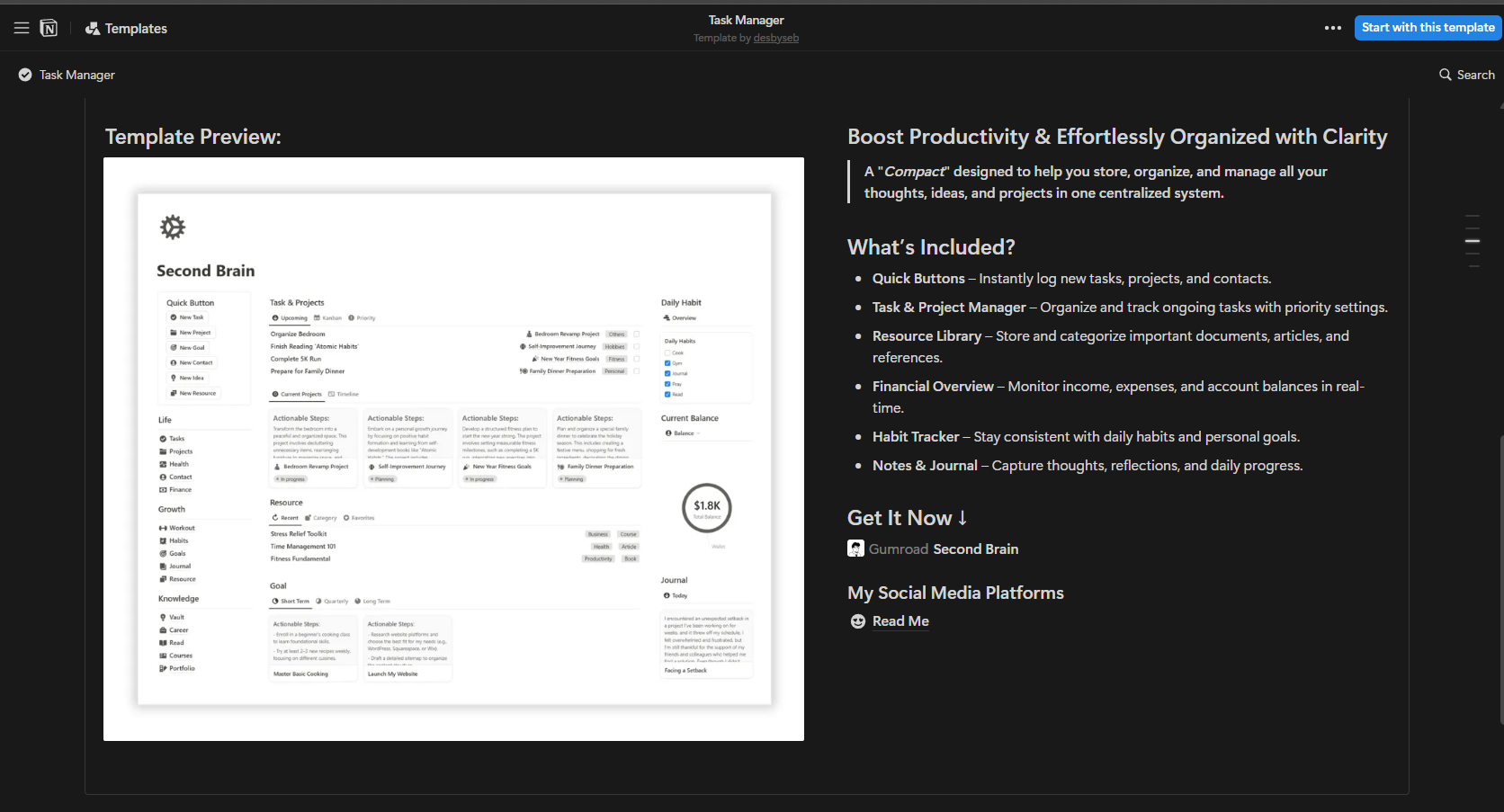
Notion's flexible database capabilities allow you to create custom project management systems that combine kanban boards, calendars, lists, and Gantt views—all linked to the same underlying data.
What makes Notion truly exceptional is its "building block" approach. The interface consists of modular elements (text, tables, databases, embeds) that can be arranged and connected in limitless ways, creating systems tailored specifically to your needs rather than forcing you to adapt to pre-defined structures.
Pricing
Notion offers a tiered pricing model that scales from free personal use to enterprise-level organizations:
| Plan | Price | Best For | Key Features |
|---|---|---|---|
| Free | $0 | Personal use | Unlimited pages & blocks, sharing with 5 guests, syncing across devices |
| Personal Pro | $8/month | Power users | Unlimited file uploads, unlimited guests, version history |
| Team | $15/month* *price per user |
Small to mid-sized teams | Unlimited team members, collaborative workspace, advanced permissions |
| Enterprise | $25/month* *price per user |
Large organizations | SAML SSO, advanced security, dedicated support, user provisioning |
Notion's pricing model offers exceptional value compared to competitors. When you consider that Notion can replace multiple tools—including project management software, wikis, note-taking apps, and databases—the consolidated cost becomes even more compelling.
The Free plan is genuinely useful for individuals (unlike many SaaS "freemium" offers), while the Team plan provides an affordable collaboration solution compared to alternatives like Confluence or specialty project management tools that often charge more per user.
Ready to organize your work with Notion?
Get started with their Personal Pro Plan and receive access to integrations, basic pay analytics and Notion Mail (Syncs with Gmail)
Get Notion Today This link includes my affiliate code. I earn a commission at no extra cost to you.Pros & Cons
Pros
- Exceptional flexibility - Adapt the platform to virtually any use case from simple notes to complex databases
- All-in-one solution - Replaces multiple productivity tools in a single, unified workspace
- Excellent free tier - Genuinely useful free plan for individuals, unlike many competitors
- Rich content capabilities - Supports nearly every content type from simple text to embedded media
- Relational databases - Connect information across the workspace with powerful database relations
- Cross-platform availability - Works across all major platforms with full offline capabilities
- Growing template marketplace - Extensive library of ready-to-use templates for various needs
Cons
- Initial learning curve - Flexibility means it takes time to understand and implement effectively
- Performance issues with large databases - Can slow down with extensive relational data
- Limited granular permissions - Page-level permissions could be more refined for complex team scenarios
- Lack of native recurring tasks - No built-in system for recurring tasks without workarounds
- Mobile experience limitations - Mobile apps are functional but less robust than desktop experience
Who Should Use Notion?
Based on our testing and analysis, here are the types of users and organizations that benefit most from Notion:
Knowledge Workers & Professionals
Individuals who deal with information management, research, planning, or content creation benefit from Notion's flexible system for organizing and interlinking knowledge. It excels at creating personal knowledge bases and organizing complex projects.
Small to Mid-Sized Teams
Teams of 5-100 people find Notion's collaborative features and customizable workspaces perfect for building shared knowledge bases, tracking projects, and centralizing team information. The pricing is particularly attractive at this scale.
Startups & Product Teams
For organizations building products, Notion serves as an excellent hub for documentation, product roadmaps, sprint planning, and customer feedback. The ability to link related information is particularly valuable in product development contexts.
Students & Researchers
The free plan and organizational capabilities make Notion ideal for students organizing courses, research, and projects. The ability to structure information hierarchically supports academic work particularly well.
Less Suitable For:
Teams Requiring Specialized Tools
Organizations with very specific needs (like advanced software development tracking or design collaboration) might find specialized tools more appropriate
Users Preferring Simplicity
Those who want a simple, one-purpose tool with minimal setup may find Notion's flexibility overwhelming
Very Large Enterprises
Despite having an enterprise tier, organizations with highly complex permission needs and thousands of users may encounter limitations
User Experience
Notion balances power and usability through a clean, minimal interface that progressively reveals complexity as users need it. The interface follows a block-based architecture where any element—text, images, tables, embeds, or databases—can be added, moved, and nested within pages.
The sidebar navigation provides access to your workspace structure, allowing quick movement between different areas. Search functionality is robust, though it can sometimes struggle with finding specific content in very large workspaces.
One of Notion's strongest UX elements is its slash command system—typing "/" reveals a menu of blocks and actions that can be added to your page. This contextual command system makes the interface feel lightweight while keeping powerful features accessible.
While the learning curve can be steep initially, Notion has significantly improved its onboarding experience with templates, guided tours, and embedded tips. Most users report feeling comfortable with the basics within days, though mastering advanced features like complex databases and relations typically takes longer.
The mobile experience, while continuously improving, remains somewhat limited compared to the desktop version. Basic creation and editing work well, but complex database operations and certain formatting options are better handled on larger screens.
How Does It Compare?
Notion sits at the intersection of several product categories. Here's how it compares to popular alternatives:
Notion vs. ClickUp
ClickUp focuses primarily on task and project management with more specialized features in that area (dependencies, time tracking, etc.). Notion offers broader knowledge management capabilities but less depth in pure project management. Choose Notion if you need an integrated workspace that combines documents and projects; choose ClickUp if project management is your primary focus.
Notion vs. Evernote
As the original note-taking app, Evernote excels at quick capture and search but lacks Notion's structural and database capabilities. Notion offers far more flexibility in organizing and relating information but requires more initial setup. Choose Notion for structured knowledge management; choose Evernote for simpler note collection and search.
Notion vs. Confluence
Confluence is designed specifically as a team wiki with robust permissions and integrations with Atlassian products. Notion provides more flexibility for different use cases beyond documentation. Choose Notion for teams that need varied workspaces combining tasks, docs, and databases; choose Confluence for larger enterprises deeply invested in the Atlassian ecosystem.
Final Verdict
Notion represents a paradigm shift in knowledge management and team collaboration. Its unique approach of providing flexible building blocks that can be combined and connected in countless ways gives it unparalleled adaptability across use cases—from personal task management to company-wide knowledge bases.
The platform's most impressive achievement is balancing this flexibility with usability. While there is an initial learning curve, the investment pays significant dividends through streamlined workflows and connected information that would otherwise be scattered across multiple tools.
Notion's pricing structure, particularly its generous free tier and reasonable team pricing, makes it accessible to users at all levels. When considering that it often replaces 3-5 different tools, the value proposition becomes even more compelling.
While certain specialized use cases might still be better served by dedicated tools, Notion's "all-in-one" approach works remarkably well for the vast majority of knowledge work scenarios. Its continuous improvement through regular updates shows a commitment to addressing limitations and expanding capabilities.
For individuals and teams looking to create a connected, customizable workspace that grows with their needs, Notion earns our highest recommendation as a transformative productivity tool.
Ready to transform your workspace?
Start building your custom knowledge base and productivity system with Notion's free plan.
Try Notion Free Get Free GuideFrequently Asked Questions
Is Notion difficult to learn?
Notion has a moderate learning curve due to its flexibility. The basics (creating pages, adding content) are straightforward and can be learned in a few hours. Mastering advanced features like complex databases and relations typically takes 1-2 weeks of regular use. Notion provides extensive tutorials and templates to accelerate the learning process.
Can Notion replace my project management tool?
For most teams, yes. Notion can handle task tracking, project planning, roadmaps, and team coordination effectively. It may not have specialized features like Gantt charts or time tracking built-in (though these can be added with embeds), but its flexibility allows you to create custom project management systems tailored to your workflows.
How secure is Notion for sensitive business information?
Notion takes security seriously with SOC 2 Type 2 certification, TLS encryption in transit, and AES-256 encryption at rest. The Team and Enterprise plans offer administrative controls, permission settings, and audit logs. For extremely sensitive data (like healthcare information under HIPAA), you may need to consult with Notion directly about compliance requirements.
Does Notion work offline?
Yes, Notion has robust offline capabilities. You can create and edit content without an internet connection, and changes will sync once you're back online. The desktop apps for Windows and Mac provide the best offline experience, though mobile apps also support core offline functionality.
What's the difference between Notion and traditional note-taking apps?
While traditional note-taking apps focus primarily on capturing information in a linear format, Notion provides a structured environment where information can be organized hierarchically and relationally. The ability to create databases, link between pages, and build custom views makes Notion more powerful for knowledge management, though it requires more initial setup than simpler note tools.